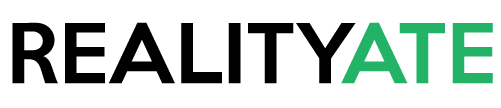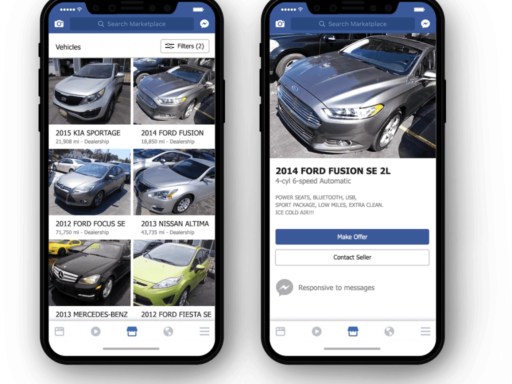In today’s world of ever-evolving technology, the way we connect our headphones to our devices has also undergone significant changes. Gone are the days when a simple headphone jack was all we needed. Now, we have a plethora of options to choose from, including adapters, USB-C, and Lightning connectors. In this article, we will explore these different connectivity options and help you understand which one is the best fit for your needs.
Adapters: The Bridge Between the Old and the New
With the removal of the traditional headphone jack from many smartphones and laptops, adapters have become a popular solution to connect your headphones. These small devices plug into the charging port of your device and provide a headphone jack for you to connect your headphones.
Adapters come in various forms, such as USB-C to 3.5mm, Lightning to 3.5mm, and USB-C to Lightning. They are convenient and portable, allowing you to use your existing headphones with newer devices. However, it’s important to note that using an adapter may result in a slight decrease in audio quality, as it introduces an extra layer of conversion.
USB-C: The Future of Connectivity
USB-C is a versatile and powerful connectivity option that has gained popularity in recent years. It offers faster data transfer speeds, higher power delivery, and the ability to connect multiple devices through a single port. Many smartphones, tablets, and laptops now come equipped with USB-C ports, making it a convenient choice for headphone connectivity.
One of the advantages of USB-C is its ability to support digital audio, which results in better sound quality compared to analog connections. Additionally, USB-C headphones can have built-in digital-to-analog converters (DACs) for enhanced audio performance.
However, it’s worth noting that not all devices support USB-C audio out of the box. Some may require a USB-C to 3.5mm adapter to connect traditional headphones. Additionally, if you have multiple USB-C devices, you may need to invest in multiple sets of headphones or adapters.
Lightning: Apple’s Proprietary Connector
For Apple users, the Lightning connector is the primary option for headphone connectivity. Introduced with the iPhone 7, the Lightning connector offers a digital audio experience with high-quality sound. It also allows for additional features, such as inline controls and active noise cancellation, to be integrated into compatible headphones.
One of the advantages of Lightning headphones is their compatibility with other Apple devices, such as iPads and MacBooks. This means you can use the same headphones across multiple devices without the need for adapters.
However, the Lightning connector is proprietary to Apple, which means it is not compatible with non-Apple devices without the use of adapters. This can be a limitation if you frequently switch between different devices or if you want to share your headphones with others.
Choosing the Right Option for You
When it comes to choosing the right headphone connectivity option, it ultimately depends on your specific needs and preferences. If you have a device with a headphone jack, using a traditional wired connection may be the simplest and most reliable option.
If you have a device without a headphone jack, adapters can be a convenient solution, allowing you to continue using your existing headphones. However, keep in mind that adapters may introduce some compromises in audio quality.
If you have a device with USB-C or Lightning ports, using headphones specifically designed for those connectors can provide a seamless and optimized audio experience. Just make sure to consider the compatibility with other devices and the potential need for adapters if you frequently switch between different platforms Focal Speakers .
In conclusion, the world of headphone jack connectivity has evolved, offering us a range of options to choose from. Whether you opt for adapters, USB-C, or Lightning connectors, each option has its advantages and considerations. By understanding your needs and weighing the pros and cons, you can make an informed decision that suits your audio preferences and device compatibility.